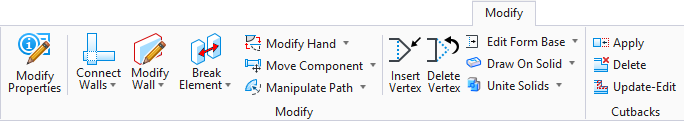Update Slab by Flood
 Identifies a delineated
area within a shape or form, floods the area and extrudes the identified shape.
Flooding is upward, not downward, regardless of shape orientation, and the
projection is smooth as opposed to faceted.
Identifies a delineated
area within a shape or form, floods the area and extrudes the identified shape.
Flooding is upward, not downward, regardless of shape orientation, and the
projection is smooth as opposed to faceted.
| Setting | Description |
|---|---|
| Height | Specifies the height of the area to be extruded, unless a shape or form above prohibits extrusion. If a shape above only partially blocks extrusion, Height controls the portion of the form that can be extruded past the overlying shape or form. |
| Offset | Sets a distance by which the extruded area places relative to the Depth Mode setting. |
| Tolerance | Defines the smoothness of, or how many segments comprise a curve. Increasing the value creates fewer segments; decreasing the value creates more segments. |
| Create In | If on, allows the extruded form to be created in the 3D Master model file when identified from a drawing or section file. (This setting is only available when identifying an area to extrude from an extracted drawing file.) |
| Allow holes | If on, floods and extrudes around columns or other forms located within the selected area, and creates holes in the extrusion where the columns or other forms occupied space. |